How to activate or update EMTP using a network license file
• License type: Network
Once the license is installed on the host server, the same license file is used to activate EMTP on each client machine. If the license is not installed on the server, proceed to the installation first.
• Solutions:
- Save on your computer the license file: emtp_server_license.lic (see Network Installation). The location is not important.
- Open EMTP-RV: go to the Start menu on your computer / All programs, and click in the program EMTPWorks
- If EMTP does not find any valid license files, the EMTP Activation Utility opens automatically. Else, go to Help & Support and launch the EMTP Activation Utility in the Licensing section.
- Click on Import license file and select the license file you copy previously.
Once the activation successful, the license information is displayed in the table.
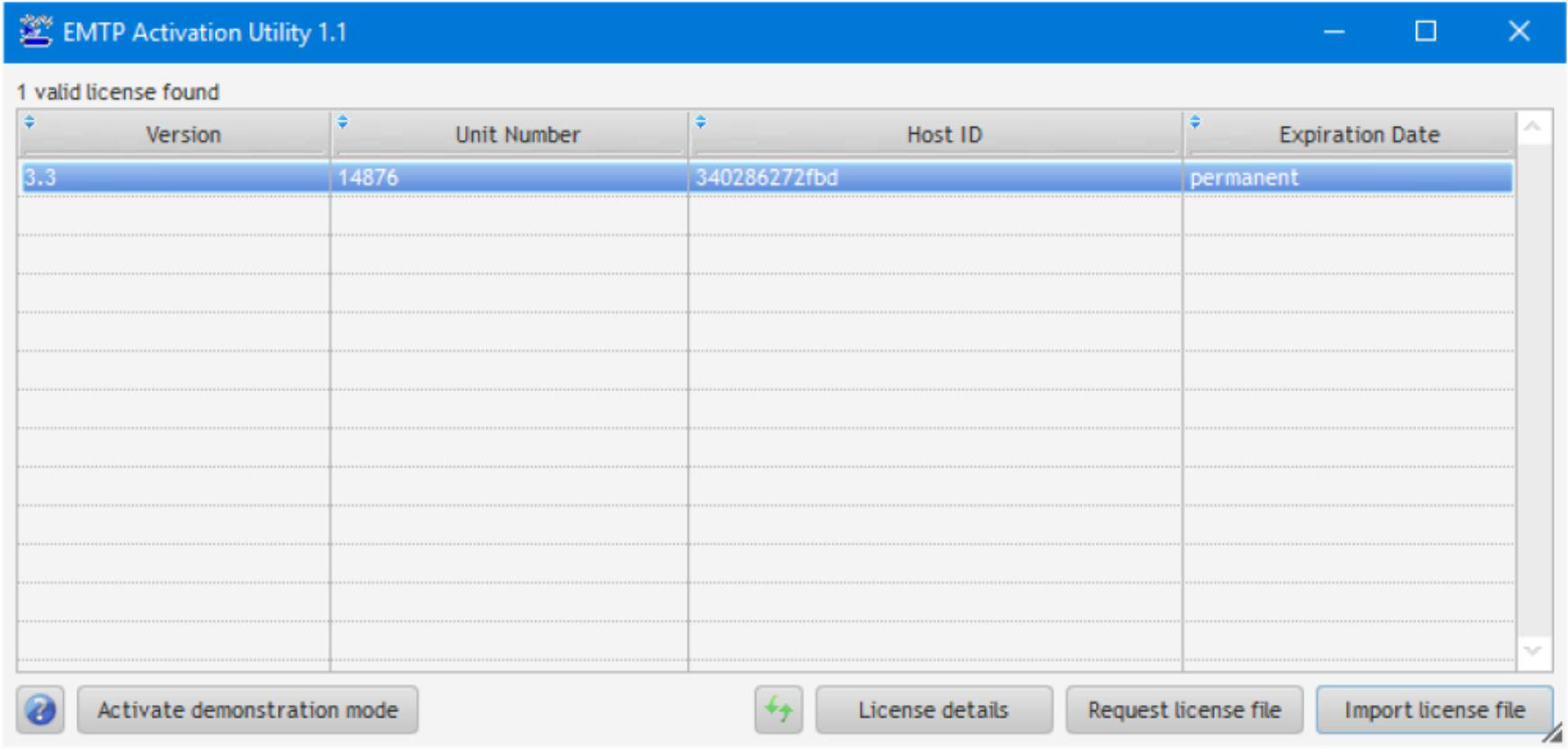
• Common problem:
An error message pops up and prevent EMTP from opening so it is impossible to access the EMTP Activation Utility
• Troubleshooting:
Delete the content of C:\ProgramData\Powersys and try again.
Note: The ProgramData folder can be hidden. See instructions here to show hidden files.


