How to make sure the EMTP version matches or is older than the network license
• License type: Network
• On the client machine:
- Open EMTP-RV
- On the welcome page, look at the version number. Ex: EMTPWorks 3.4
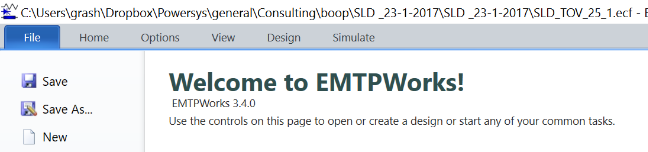
• On the server:
- the EMTP-RV license server manager must be installed. If it is not the case, proceed to the installation
- Go to EMTP License Server folder (by default: C:Program FilesEMTP License Server). The path of this folder can be found in the Config Services tab of the FlexLM license manager, under ‘Path to the license file’.
- Open the license file (.lic) using a text editor (ex. Notepad) and look at the EMTP-RV version number on the 4th line. It must be the same as or newer than the EMTPWorks version.
- If it is not the case, proceed to the upgrade


