How to make sure the server hostname in the license file is correct
• License type: Network
• On the server machine:
- Open the FlexLM license manager
- In the System Settings tab, take note of the Computer/Hostname:
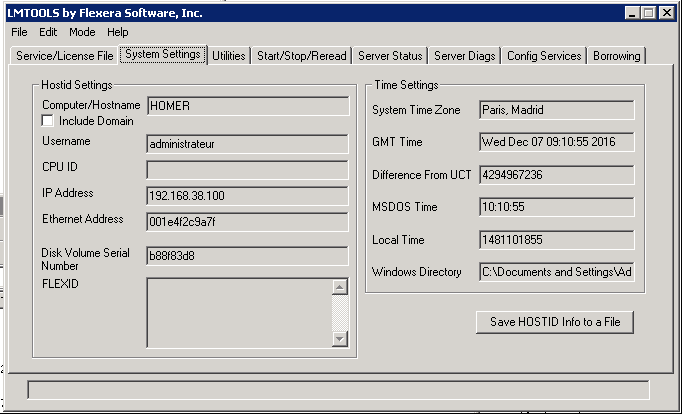
- In the Config Services tab, look at the path to the license file.
- Go to the EMTP License Server folder found at the previous step. (by default: C:Program FilesEMTP License Server).
- Open the emtp_server_license.lic file using a text editor (ex. Notepad).
- Make sure “YourServerName” from the Original network license has been replaced by the server hostname and the hostname already there is correct.
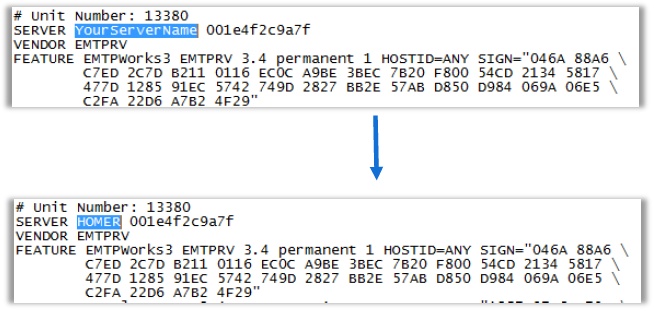
• On the client machine:
- Preform the same verification. The license is located in C:\ProgramData\Powersys\EMTPWorks X.X, X.X being the EMTP version number.
The license file of the client machine must be the same as the one on the server. If it is not the case, update your client license
Note: The ProgramData folder can be hidden. See instructions here to show hidden files.


