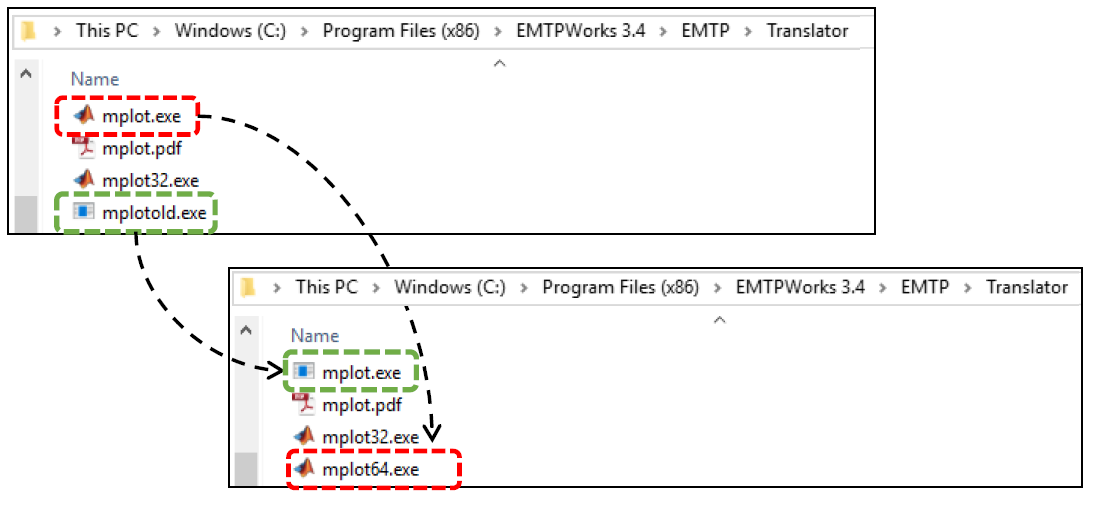How to configure MPLOT for 32 bit operating systems
- Go to the EMTPWorks installation folder C:Program FilesEMTPWorks 3.xEMTPTranslator, 3.X being the EMTP version number.
- Identify file mplot.exe and rename it as mplot64.exe.
- Identify file mplotold.exe and rename it as mplot.exe.
- Try to open MPLOT.