The hardware key is not install correctly, the key ID does not match or the host ID specified in the license file for EMTPWorks does not match this computer
- License type: Node-Lock with USB key
- Occurrence: On EMTP Opening.
When trying to open EMTP, it does not open and instead the following message pops up: 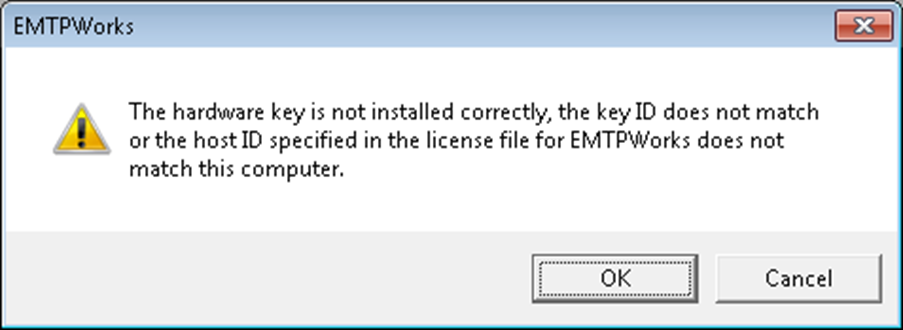
When the dongle key is plugged, there is no red light.
-
Solutions:
-
Make sure the latest dongle drivers are used to correctly identify the dongle by following the below steps.
-
This step is optional for testing only. Plug the dongle into the machine’s USB port. The machine should detect it. If you want to be sure this is satisfied, download "KeyId.zip" >> unzip(extract) >> run "FlexID.exe" >> click "Read key" >> the ID should be shown next to "Flex ID" and should match the number written on the dongle, as illustrated in figure 1. If the "Key not found" is still shown, then you need to check the "OS" or another USB port.
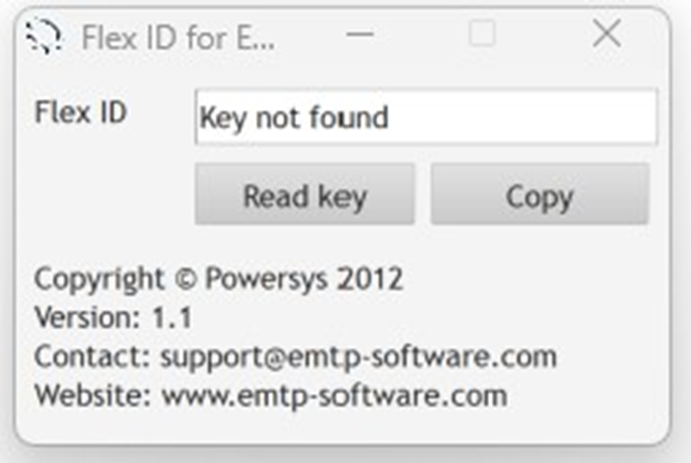
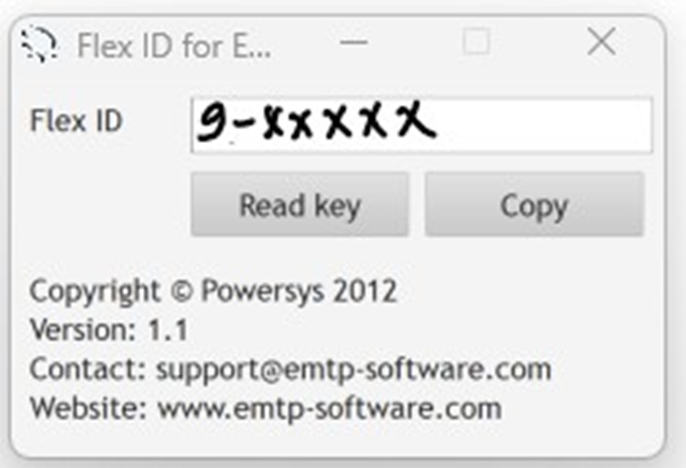
Figure 1: Detection of the dongle by the client machine
-
Download "USB_Drivers.zip" >> unzip(extract), you may need to right-click and navigate to "properties" and then check "Unblock" (as shown in figure 2) if existed >>
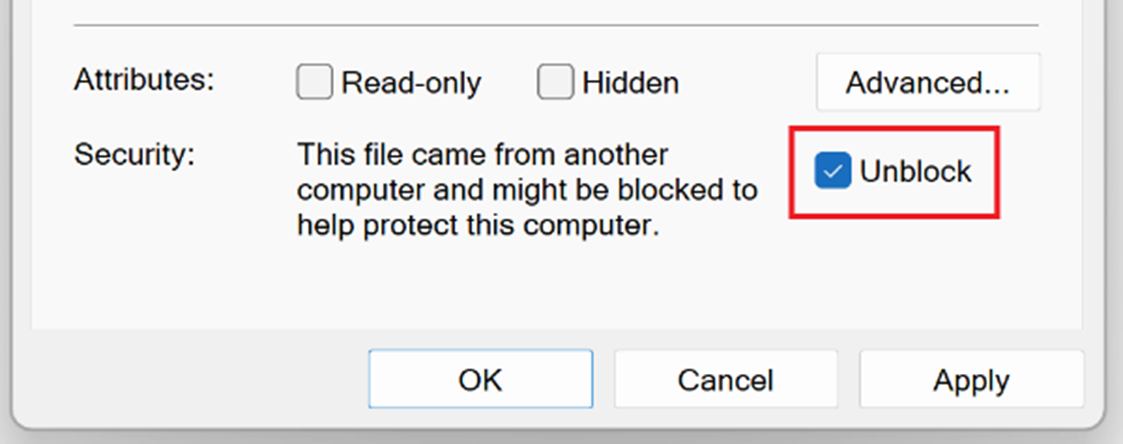
Figure 2: Properties of "e;USB_Drivers.zip "e; file
-
Run "remove.bat" (as shown in figure 3) until the light of the dongle is OFF (you may repeat this several times to work)
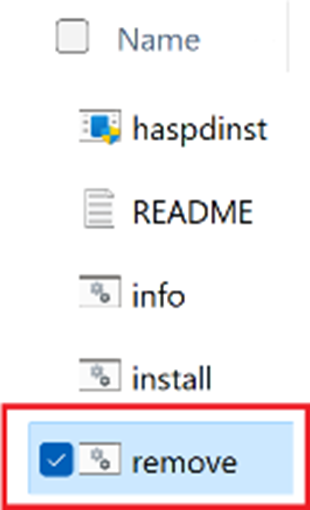
Figure 3: Uninstall corrupted dongle driver
-
Run "install.bat" (as shown in figure 4) until the light of the dongle is ON

Figure 4: Install dongle driver
-
-
-
Make sure the latest dongle drivers are used to correctly identify the dongle by following the below steps.


