By default, all simulated time-steps are displayed by ScopeView or Mplot. When a simulation is performed with a very large number of time-steps, waveforms are saved in extremely large binary files and visualization tools such as ScopeView may not be able to display them.
Occasionally, the following error message may be displayed.
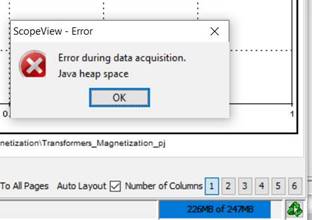
Figure 1 Error message indicating the result file cannot be read
The solution is to reduce the rate time-steps are saved in the binary files and displayed.
More options may be found in EMTP/Simulate/Simulation Options/More on Simulation Options
Procedure:
1. go to "Simulate/Simulation Options/Output"
2. change the field "Fixed output rate for waveforms". For example, if this value is equal to 2, it means that only one out of two calculated time-steps are saved.
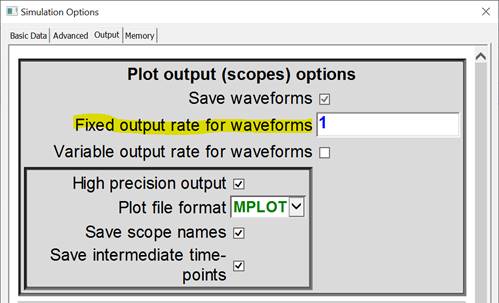
Figure 2 Simulation output options
3. In some other cases the user may wish to study only parts of the simulation in details, check "Variable output rate for waveforms" and specify when it will change the output rate and what will be its new value.
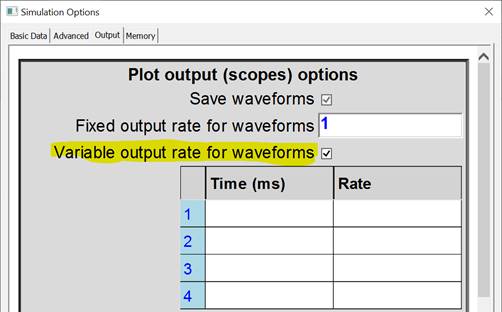
Figure 3 Variable output rate
EMTP Technical support
support@emtp.com